Exchange Issues on El Capitan with Office 365
I just upgraded to El Capitan, and for the most part I haven’t run into any issues, except my Exchange accounts seemed wrong now. It was asking for my password, and it changed the username from kevin@thedomain.com to just “kevin”.
To fix this, I just removed the Exchange account and thought to re-add it. However, it would not accept my username and password.
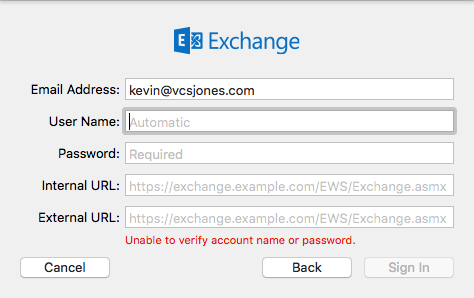
The error was always “Unable to verify account name or password”, and I knew the password and username were correct.
Completing the dialog with the Internal and External URL worked, however. For Office 365, setting the URLs to “https://outlook.office365.com/EWS/Exchange.asmx” and completing the rest, and using my full email address for the username worked.