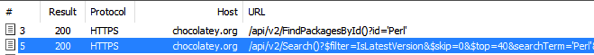Using Chocolatey with One Get and HTTPS
Having rebuilt my Windows 10 environment again, it was time to start installing stuff I needed to use. I thought I should start making this scriptable, and I know Windows 10 has this fancy new package manager called One Get, so I thought I would give it a try.
I found a blog post from Scott Hanselman on setting up One Get with Chocolatey. Having set up Chocolatey, I ran Get-PackageSource to check that it was there, and this was the output:
Name ProviderName IsTrusted IsRegistered IsValidated Location
---- ------------ --------- ------------ ----------- --------
PSGallery PowerShellGet False True False https://www.powershellgallery.com/api/v2/
chocolatey Chocolatey False True True http://chocolatey.org/api/v2/
All seemed OK, but I noticed that the Chocolatey feed location was not HTTPS. This was obviously a bit concerning. I fired up Fiddler to check if it was actually doing HTTP queries, and yes, it was.
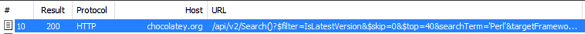
After checking out Chocolatey, it does appear that it supported HTTPS. After doing a bit of tinkering, I found the proper cmdlets to update the location.
Set-PackageSource -Name chocolatey -NewLocation https://chocolatey.org/api/v2/ -Force
After that, I re-ran my query, and queries were done over HTTPS now.