Writing a Managed Internet Explorer Extension: Part 6 – Regrets
If you’ve followed my blog to any degree, you’ve probably found that I’ve written a few posts on Browser Helper Objects (BHOs) that actually got some attention. A BHO is Internet Explorer’s main mechanism way of extending the browser. Unlike any other browser, writing these is not trivial. They are COM objects, and either need to be written in native code, or managed code with lasses marked as COM Visible. A long time ago, I wrote a post titled, Writing a Managed Internet Explorer Extension: Part 1 – Basics. The first question I posted to myself was “Managed vs. Native”. Ultimately I decided that managed was the way I wanted to go:
The .NET Framework had another benefit to me, and that was WPF. My BHO requires an user interface, and doing that natively isn’t as easy or elegant as using native libraries. Ultimately I decided to go with .NET Framework 4.0, and I can only recommend the .NET Framework 4.
I sincerely regret my decision to go with managed code, and would encourage those at this crossroad to go with native.
Distribution
This BHO wasn’t a hobby. Distributing these things isn’t nearly as easy as any other browser. All others, Chrome, Safari, and Firefox, have hosted extension galleries. Even if you choose not to use a gallery, they all provide neat extension packages making installation trivial. Internet Explorer does not, so it was up to us to build an installer, handle all of the nuances between versions of Windows, handle different bitnesses correctly, etc. Writing the BHO in managed code introduced a dependency on the .NET Framework 4.0 Client Profile. Windows 8 is just on the horizon, and it is the first version of Windows to include a version of the CLR that can run the .NET Framework 4.0. By now, most organizations have hopefully deployed the .NET Framework 4, but it was an issue that never went away. “Why do I need a 50 megabyte framework for this?” I initially dismissed this, but it seemed like our customers actually cared.
Performance
By far though, the most troublesome part of it was the performance. The BHO itself was super light and simple with no complex functionality. It was the CLR itself that introduced problems. The load time, for example, could fluctuate between “instant” and “crawling”. Personally I never saw a load time take above a tenth of a second, however on some environments it would take up to a quarter (!) of a second. Internet Explorer will also use a process per-tab, so the extension needed to be loaded once for every tab. This means each tab took a quarter of a second to load in the worse cases. Internet Explorer will actually flag the extension as poor performance and give the user the option to disable it.
Just the example from the very beginning takes 0.03 seconds to load, on a good time.
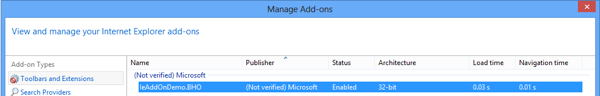
The memory footprint wasn’t a good story either. Again, per-tab, the CLR can carry a 10 MB virtual memory footprint.
All of these may not be real deal breakers depending on your target audience. But for what? I wanted to use WPF to make a rich configuration option, but anything I wanted to do in managed code I could have done natively, it just wasn’t my comfort zone. Being comfortable should not cost the user anything.
At the end of it, I ended up rewriting the BHO in native code, and came up with a much cleaner, faster result. So please, for the users’ sake, stop writing BHOs in managed code.
As a side note, I find it interesting, and confusing, that the Internet Explorer team will tell you not to write a BHO in managed code, almost exactly for the reasons I decided not to (there is that “one CLR version per process problem”, but that is an old problem that has been fixed), yet MSDN is happy enough to provide examples on how to do it. There’s a big flag that there is a community that wants to write extensions for Internet Explorer, but the extensibility of Internet Explorer is so horrible that people are willing to use tools that are not recommended simply because its easier.
More of this series
- Writing a Managed Internet Explorer Extension: Part 1 – Basics
- Writing a Managed Internet Explorer Extension: Part 2 – DOM Basics
- Writing a Managed Internet Explorer Extension: Part 3
- Writing a Managed Internet Explorer Extension: Part 4 – Debugging
- Writing a Managed Internet Explorer Extension: Part 5 – Working with the DOM
- Writing a Managed Internet Explorer Extension: Part 6 – Regrets